
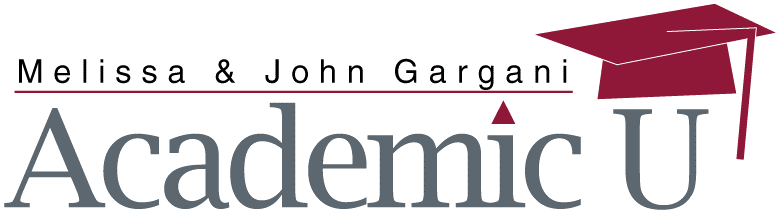
Program Overview
The Melissa & John Gargani pitt82 Academic U program was created in Summer 2015 in an effort to better equip chapter and colony academic chairs, academic committees, and standard chairs on how to implement a fully encompassing academic program. Thanks to the generous grant of Melissa & John Gargani pitt82, members are able to receive Academic U at no charge.
Previously offered at Regional Meetings and by chapter request, Academic U helped active members create an academic program that supported all types of learners, connected the chapter with campus resources, and implemented standards and incentives.
As the program has evolved, so too has our delivery. Academic U will still be offered per chapter request but is now offered on our E-Learning platform Plaid.
Sessions
It All Starts With Recruitment: Your chapter/colonies academic success all starts with the people you are recruiting. Accepting individuals with a 2.0 GPA sets the standard for the future. It’s simple- if you recruit men with a higher GPA, they will be more likely to retain a higher GPA. However, sometimes a number can be deceiving. This session will help participants identify a set of academic standards and key conversation points to use during recruitment to ensure that you only bid men that value academic excellence.
Going Beyond Study Tables: As a National Fraternity, we have chapters and colonies struggling with their GPA, yet what are their solutions? Study tables, library hours, all-nighters, grade report forms? We pride ourselves on our academic pursuits, yet our emphasis on academic excellence can be less than stellar. If we want to become known as our Greek communities and campuses best academic organization, we need academic programs that attract our member’s interest while catering to their unique needs as individual learners. Designing the perfect academic program requires time, flexibility, and a hint of creativity. This session will help participants cultivate a culture of healthy academics that engages the entire chapter.
The OYS Moment: The first step is creating an academic program that places a strong emphasis on academic excellence, Yet, no matter the workshops, recognition, or standards that you have in place there will still be members that don’t make academics a priority. But just like holding members accountable to paying dues and following the rules, they too must meet your academic requirements. This session will not only help members create an academic improvement plan that holds the member’s accountable but also puts the right pieces in place that will support them and recognize their accomplishments.
How to Participate
Those interested in Academic U will need to create an online account via Plaid’s Learning Management System using the instructions below. Once you have logged in you will be able to select your course(s) and begin the program. Every month the Director of Communication & Education will receive a report of who has completed what courses — in order to receive credit for their Chapter’s Pyramid scores.
Instructions for Creating an Online Account & Completing Courses
- We highly recommend using the Google Chrome browser because there are known capability issues with both Internet Explorer and Safari
- In order to complete the courses, you must turn off your pop-up blocker or allow pop-ups from beingplaid.com and cloud.scorm.com. Click here if you need to see instructions about how to allow pop-ups in Chrome.
- Click on the “Create Account” button on the front page of the website, or click here.
- Click on the “Sign Up” link at the top of the page.
- Complete the required fields and enter the access code “AcademicU” The password you choose must be at least 7 characters long and must contain lowercase letters, uppercase letters, numbers, and special characters. Accept the Terms and Conditions, click the box next to the phrase, “I’m not a robot,” and then click “Create an Account”.
- After creating the account, you can immediately login.
- After logging in, you must first click on “Plaid Learning Center”, select “Course Catalog” and enroll in your course(s).
- Once you have enrolled in the course(s), click on “Plaid Learning Center” and select “Your Enrollments”. Click “View” next to the course you wish to take and then click the “Launch Course” link. The course will launch in a pop-up window.
- Mail support@beingplaid.com if you have trouble creating an account, enrolling in the courses or completing the courses.
- You can also use the Live Chat feature on the website if you have any questions or need assistance.
